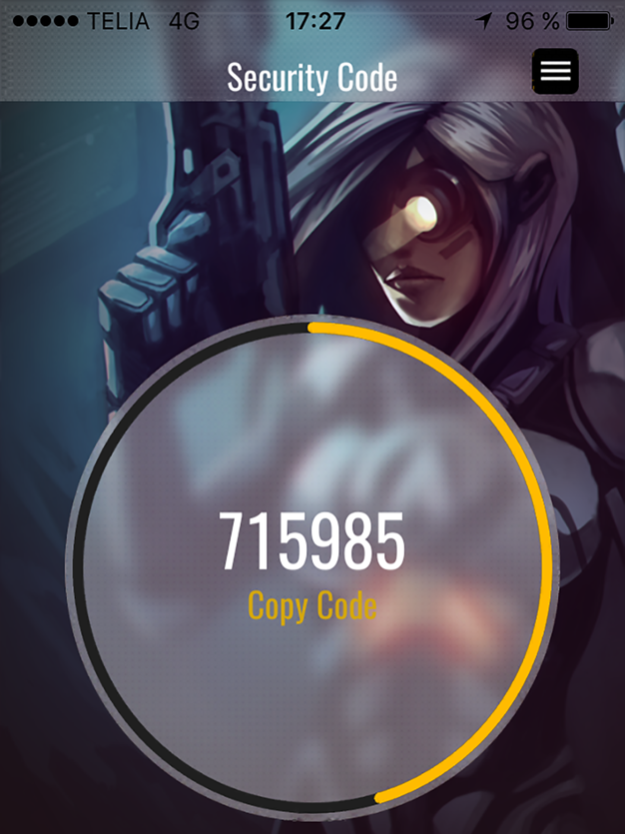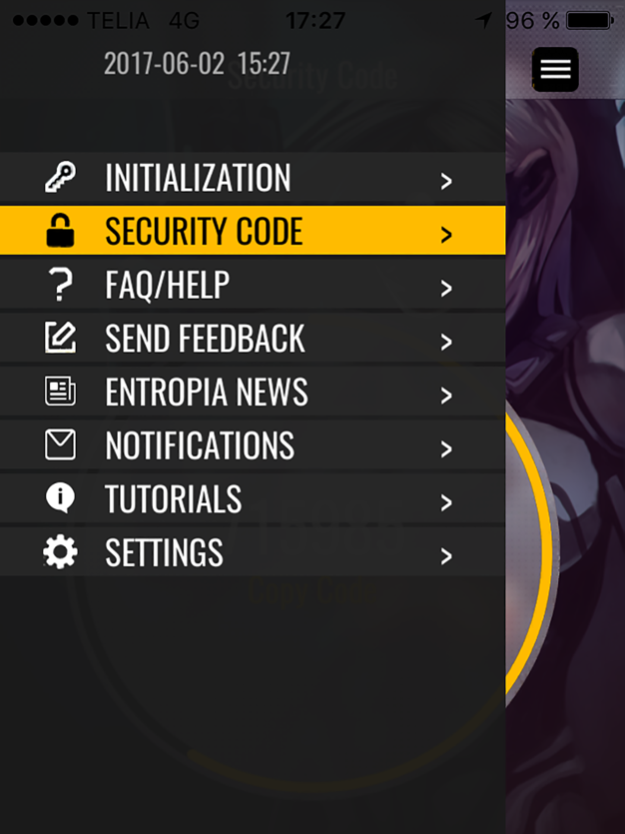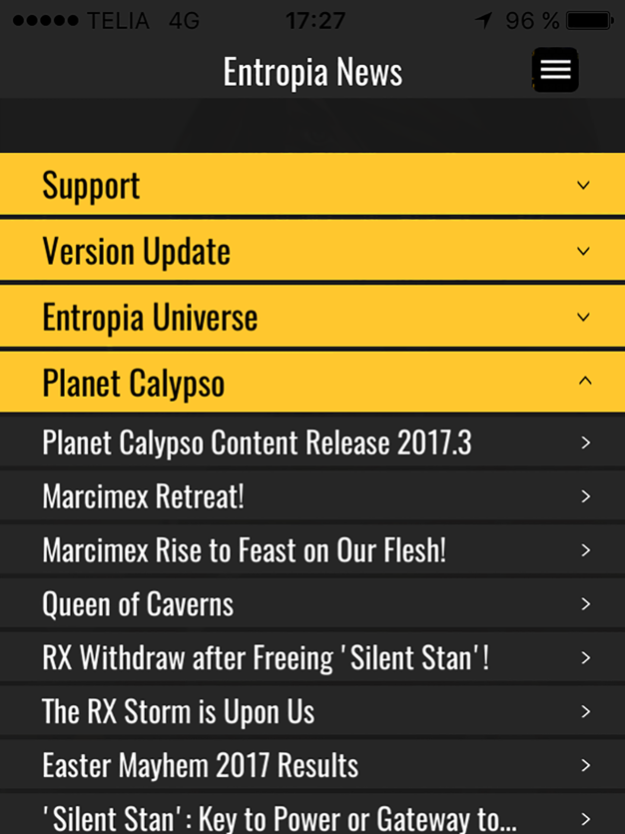Entropia Pocket 2.1
Continue to app
Free Version
Publisher Description
Entropia Pocket offers:
- 2 Factor Authentication Key Generation
- Entropia Universe Push Notifications
Be Secure: 2 Factor Authentication Key Generation
The Entropia Pocket App offers 2 factor authentication, protecting your Entropia Universe account and the value contained therein.
The app generates a unique code to use with your regular password at each login. With the Entropia Pocket, you can rest assured that your Entropia Universe account is more secure.
For more information on how to add 2 factor authentication to your account, visit http://account.entropiauniverse.com/security
Stay Connected: Entropia Universe Push Notifications
Entropia Pocket will ensure you receive the latest Entropia Universe system updates. Push notifications will be distributed to all app holders when important information is available.
An Internet connection is not required to use the 2 factor authentication key generation. However, if you wish to stay informed of Entropia Universe system updates via the Push Notification services, then an internet connection is required.
Jun 18, 2017
Version 2.1
This app has been updated by Apple to display the Apple Watch app icon.
Entropia Pocket updated with:
1) Entropia Universe News tab. A clear and easily accessible page with News feeds from the webpages: Disturbance message (if any), Support news, Version Update, Entropia Universe news and Planet Calypso news.
2) A notification folder for received messages over Push notification
3) Direct link to tutorial video directory at YouTube.
4) Possibility to turn off system sound in the Settings tab.
About Entropia Pocket
Entropia Pocket is a free app for iOS published in the Recreation list of apps, part of Home & Hobby.
The company that develops Entropia Pocket is MindArk. The latest version released by its developer is 2.1.
To install Entropia Pocket on your iOS device, just click the green Continue To App button above to start the installation process. The app is listed on our website since 2017-06-18 and was downloaded 37 times. We have already checked if the download link is safe, however for your own protection we recommend that you scan the downloaded app with your antivirus. Your antivirus may detect the Entropia Pocket as malware if the download link is broken.
How to install Entropia Pocket on your iOS device:
- Click on the Continue To App button on our website. This will redirect you to the App Store.
- Once the Entropia Pocket is shown in the iTunes listing of your iOS device, you can start its download and installation. Tap on the GET button to the right of the app to start downloading it.
- If you are not logged-in the iOS appstore app, you'll be prompted for your your Apple ID and/or password.
- After Entropia Pocket is downloaded, you'll see an INSTALL button to the right. Tap on it to start the actual installation of the iOS app.
- Once installation is finished you can tap on the OPEN button to start it. Its icon will also be added to your device home screen.